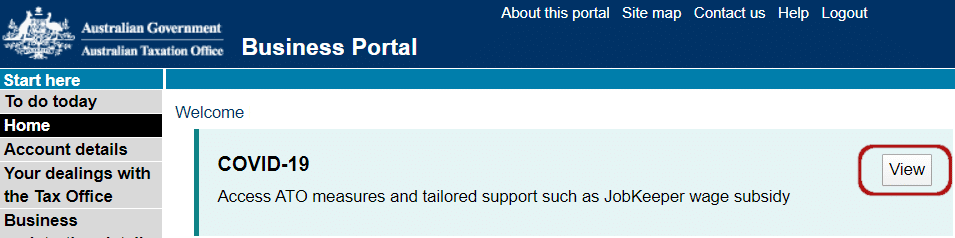LIMITED-TIME OFFER – GET $100 OFF ON BASIC PACKAGE TODAY!*
You’ve chosen TAXOPIA LITE, a self-lodgment service. Please be aware that tax offices are starting to phase-out DIY paper lodgments and are encouraging the transition to digital.
Don’t be the last one to enjoy hassle-free digital lodgments. Upgrade to TAXOPIA BASIC PACKAGE today with a special limited-time $100 discount* and enjoy the benefits of having our accountants lodge for you.
As a bonus benefit for working with us, you get a lodgment deadline extension period to avoid penalties.
*The discount only applies to lodgments for one financial year. For clients requiring lodgment for multiple financial years, the discount applies only on the first year. all succeeding tax returns after that will be at regular price.
For the LITE Package: Please note that is a self lodgment service and does not include electronic lodgment by Taxopia. One of our qualified accountants will prepare your tax return, but it is your responsibility to print, sign & post to ATO to lodge.
GET $100 OFF ON BASIC PACKAGE
Continue With Lite Package
You’ve chosen the Taxopia Lite Package…
TAXOPIA LITE is a self-lodgement service. Please be aware that for majority of tax payers, the due date for self-lodged returns is 31st of October.
If you’re self-lodging overdue tax returns, it may put you at risk of incurring penalties from the ATO. We recommend you upgrade to TAXOPIA BASIC PACKAGE and enjoy the benefits of having our accountants lodge for you and get a lodgement deadline extension period to avoid penalties.
For the LITE Package: Please note that is a self lodgement service and does not include electronic lodgement by Taxopia. One of our qualified accountants will prepare your tax return, but it is your responsibility to print, sign & post to ATO to lodge.
GET STARTED WITH THE BASIC PACKAGE
Continue With Lite Package

Need a fast turnaround?*
If you require your taxes to be completed faster, we have a premium Fast Lane option available for this package which puts your request at the front of the queue of our workflow.
*Excludes public holidays, weekends and office closure dates.
|

Need a fast turnaround?*
Taxopia’s standard turnaround for this Lite package is three business days. If you require your taxes to be completed faster, we have a premium Fast Lane option available. With this option, pay $220+ GST to get your taxes done within one business day!
*Excludes public holidays, weekends and office closure dates. |
A friendly reminder…
Please note that is a self lodgement service and does not include electronic lodgement by Taxopia. One of our qualified accountants will prepare your tax return, but it is your responsibility to print, sign & post to ATO to lodge.
If this option suits your needs, please click below to get started.
Yes, let’s go!
You’ve chosen the Taxopia Lite Package…
Please note that is a self lodgement service and does not include electronic lodgement by Taxopia. One of our qualified accountants will prepare your tax return, but it is your responsibility to print, sign & post to ATO to lodge.
If this option suits your needs, please click below to get started.
Get started now!
* Sole Trader Package pricing conditions, please take note the pricing excludes the following items; however, these services can be provided for an additional cost.
- Excludes businesses with turnovers of more than $1 million per year.
- Excludes Capital Gains Tax events.
- Excludes share trading activities
- Excludes fixing bookkeeping errors
- Excludes fixing GST errors
- Excludes asset finance schedule reconciliations above 2. (i.e. up to 2 asset finance schedules are included)
- Excludes year-end adjustment entries to match your bookkeeping figures to the financial statements for all record-keeping software other than Xero
If any of these exclusions apply to your businesses, please contact us, and we would be happy to provide you with a customised quote.
Get started now!
* Premium Package pricing conditions ($1200+ GST):
- Includes up to 30-minutes of call support to assist you. Taxopia reserves the right to bill for any additional support that exceeds this time.
- Excludes businesses with turnovers of more than $3 million per year
- Excludes asset finance schedule reconciliations above 4 (i.e.up to 4 asset finance schedules are included)
- Excludes year-end adjustment entries to match your bookkeeping figures to the financial statements for all record-keeping software other than Xero.
- Excludes Accountant & Manager support for other unrelated tax years. This support, regarding the tax minimisation and tax position, is only available for the relevant tax year(s) that the service is being provided for.
Please note that ALL our plans exclude the following:
- Capital Gains Tax events
- Share Trading activities
- Fixing Bookkeeping errors
- Fixing GST errors
- Partnerships that have carried forward losses in excess of $100,000.
- Partnerships that have Director(s) or Shareholder(s) loans owing to the company. (Division 7a)
If any of these exclusions apply to your businesses, please contact us, and we would be happy to provide you with a customised quote for any additional work.
Get started now!
* Standard Package pricing conditions ($800+ GST):
- Includes up to 30-minutes of call support to assist you. Taxopia reserves the right to bill for any additional support that exceeds this time.
- Excludes businesses with turnovers of more than $1 million per year.
- Excludes asset finance schedule reconciliations above 2. (i.e. up to 2 asset finance schedules are included)
- Excludes Accountant Tax Adviser support for other unrelated tax years. This support, regarding the tax minimisation and tax position, is only available for the relevant tax year(s) that the service is being provided for.
Please note that ALL our plans exclude the following:
- Capital Gains Tax events
- Share Trading activities
- Fixing Bookkeeping errors
- Fixing GST errors
- Partnerships that have carried forward losses in excess of $100,000.
- Partnerships that have Director(s) or Shareholder(s) loans owing to the company. (Division 7a)
If any of these exclusions apply to your businesses, please contact us, and we would be happy to provide you with a customised quote for any additional work.
Get started now!
* Basic Package pricing conditions: ($400+ GST):
- Includes up to 15-minutes of call support to assist you. Taxopia reserves the right to bill for any additional support that exceeds this time.
- Excludes businesses with turnovers of more than $300,000 per year.
- Excludes Partnerships that hold property or share portfolios.
- Excludes us preparing depreciation schedules and calculation.
- Under this package, we do not accept summarised excel spreadsheets, unless your partnership turnover is below $30,000 per year. Financial data must come from an Accounting platform where either you can grant us access to generate the reports from, or you create the reports yourself and send them through to us.
If you do not qualify for this option, you will need to consider our Standard Package ($800+ GST).
Please note that ALL our plans exclude the following:
- Capital Gains Tax events
- Share Trading activities
- Fixing Bookkeeping errors
- Fixing GST errors
- Partnerships who have carried forward losses in excess of $100,000.
- Partnerships who have Director(s) or Shareholder(s) loans owing to the company. (Division 7a)
Please contact us for a customised quote if you require help on any of the excluded items.
Get started now!
Company or Trust Tax Return for Accountants & Bookkeepers
* BASIC PLAN ($400+ GST) CONDITIONS:
- Includes up to 15-minutes of call support to assist you. Taxopia reserves the right to bill for any additional support that exceeds this time.
- Excludes businesses with turnovers of more than $300,000 per year.
- Excludes Companies or Trusts who hold property or share portfolios.
- Excludes preparation of depreciation schedules and calculations.
- Under this package, we do not accept summarised excel spreadsheets, unless your company turnover is below $30,000 per year. Financial data must come from an Accounting platform where either you can grant us access to generate the reports from, or you create the reports yourself and send them through to us.
- Can accommodate Companies or Trusts who have carried forward losses in excess of $100,000 for an additional fee of 75$
- Fixing Bookkeeping errors: an additional $65/hour will be charged
* STANDARD PLAN ($800+ GST) CONDITIONS:
- Includes up to 30-minutes of call support to assist you. Taxopia reserves the right to bill for any additional support that exceeds this time.
- Excludes businesses with turnovers of more than $1 million per year.
- Excludes asset finance schedule reconciliations above 2. (i.e. up to 2 asset finance schedules are included)
- Excludes Accountant Tax Adviser support for other unrelated tax years. This support, regarding the tax minimisation and tax position, is only available for the relevant tax year(s) that the service is being provided for.
- Can accommodate Companies or Trusts who have carried forward losses in excess of $100,000
- Fixing Bookkeeping errors: an additional $65/hour will be charged
Please note that ALL our plans exclude the following:
- Capital Gains Tax events
- Share Trading activities
- Fixing GST errors
- Companies or Trusts who have Director(s) or Shareholder(s) loans owing to the company. (Division 7a)
If any of these exclusions apply to your businesses, please contact us, and we would be happy to provide you with a customised quote for any additional work.
Get started now!
* Premium Package pricing conditions ($1200+ GST):
- Includes up to 30-minutes of call support to assist you. Taxopia reserves the right to bill for any additional support that exceeds this time.
- Excludes businesses with turnovers of more than $3 million per year
- Excludes asset finance schedule reconciliations above 4 (i.e.up to 4 asset finance schedules are included)
- Excludes year-end adjustment entries to match your bookkeeping figures to the financial statements for all record-keeping software other than Xero.
- Excludes Accountant & Manager support for other unrelated tax years. This support, regarding the tax minimisation and tax position, is only available for the relevant tax year(s) that the service is being provided for.
- Can accommodate Companies or Trusts who have carried forward losses in excess of $100,000
- Fixing Bookkeeping errors: an additional $65/hour will be charged
Please note that ALL our plans exclude the following:
- Capital Gains Tax events
- Share Trading activities
- Fixing GST errors
- Companies or Trusts who have Director(s) or Shareholder(s) loans owing to the company. (Division 7a)
If any of these exclusions apply to your businesses, please contact us, and we would be happy to provide you with a customised quote for any additional work.
Get started now!
* Standard Package pricing conditions ($800+ GST):
- Includes up to 30-minutes of call support to assist you. Taxopia reserves the right to bill for any additional support that exceeds this time.
- Excludes businesses with turnovers of more than $1 million per year.
- Excludes asset finance schedule reconciliations above 2. (i.e. up to 2 asset finance schedules are included)
- Excludes Accountant Tax Adviser support for other unrelated tax years. This support, regarding the tax minimisation and tax position, is only available for the relevant tax year(s) that the service is being provided for.
- Can accommodate Companies or Trusts who have carried forward losses in excess of $100,000
- Fixing Bookkeeping errors: an additional $65/hour will be charged
Please note that ALL our plans exclude the following:
- Capital Gains Tax events
- Share Trading activities
- Fixing GST errors
- Companies or Trusts who have Director(s) or Shareholder(s) loans owing to the company. (Division 7a)
If any of these exclusions apply to your businesses, please contact us, and we would be happy to provide you with a customised quote for any additional work.
Get started now!
* Basic Package pricing conditions: ($400+ GST):
- Includes up to 15-minutes of call support to assist you. Taxopia reserves the right to bill for any additional support that exceeds this time.
- Excludes businesses with turnovers of more than $300,000 per year.
- Excludes Companies or Trusts who hold property or share portfolios.
- Excludes preparation of depreciation schedules and calculations.
- Under this package, we do not accept summarised excel spreadsheets, unless your company turnover is below $30,000 per year. Financial data must come from an Accounting platform where either you can grant us access to generate the reports from, or you create the reports yourself and send them through to us.
- Can accommodate Companies or Trusts who have carried forward losses in excess of $100,000 for an additional fee of 75$
- Fixing Bookkeeping errors: an additional $65/hour will be charged
If you do not qualify for this option, you will need to consider our Standard Package ($800+ GST).
Please note that ALL our plans exclude the following:
- Capital Gains Tax events
- Share Trading activities
- Fixing GST errors
- Companies who have Director(s) or Shareholder(s) loans owing to the company. (Division 7a)
Please contact us for a customised quote if you require help on any of the excluded items.
Get started now!